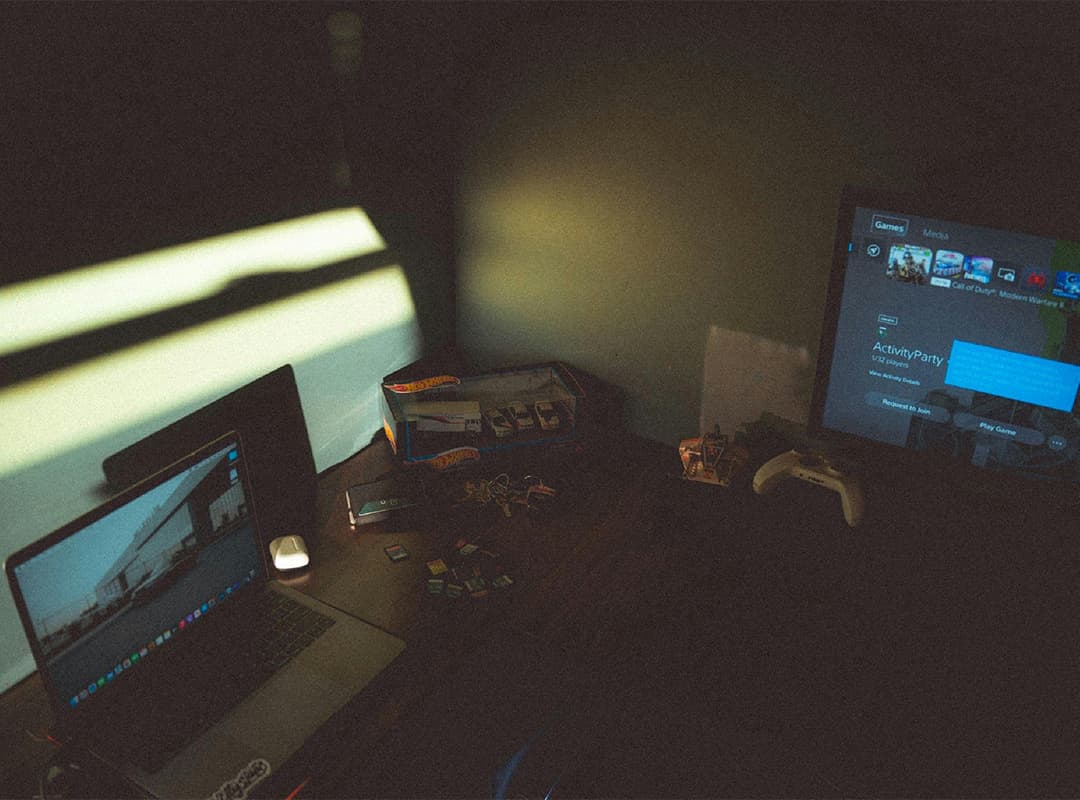Because video files can be large, programs called codecs have been developed to make them easier to store and share. Codecs encode data, compressing it for storage and sharing. They then decode that data to decompress it for viewing and editing. The most common codec for compressing video is H.264, or AVC.
Audio file formats, or file extensions, are the containers, or shells, of these codecs. Like lossy audio file formats, most video formats lose data during compression. The choice of format depends on a balance between quality and ease of use.
Familiarize yourself with the major video file extensions
The following is an introduction to the most common digital video formats and their purpose.
MP4
MP4 (MPEG-4 Part 14) is the most common type of video file format. MP4, Apple’s favorite format, can also be played on most other devices. It uses the MPEG-4 encoding algorithm to store video, audio, and text, but provides lower resolution than other formats. The MP4 format is well suited for videos posted on YouTube, Facebook, Twitter, and Instagram.
MOV
The MOV (QuickTime Movie) format allows you to store high quality video, audio, and effects, but these files are quite large. Designed for Apple’s QuickTime player, MOV files use MPEG-4 encoding for playback in QuickTime for Windows. The MOV format is supported by Facebook and YouTube and is suitable for watching TV shows.
WMV
WMV (Windows Media Viewer) files provide good video quality, they are large size files like MOV. The WMV format is developed by Microsoft for Windows Media Player. It is supported by YouTube, and Apple users can view these videos by downloading Windows Media Player for Apple. Keep in mind that WMV does not allow you to select your own aspect ratio.
AVI
AVI (Audio Video Interleave) is supported by almost all web browsers on Windows, macOS, and Linux computers. The AVI format, developed by Microsoft, provides the highest quality, but AVI files are also large files. This format is supported by YouTube and is good for watching TV shows.
AVCHD
The AVCHD (Advanced Video Coding High Definition) format is designed specifically for high definition video. These files, created for Panasonic and Sony digital camcorders, are compressed for easy storage without loss of clarity.
FLV, F4V and SWF
Flash Video FLV, F4V, and SWF (Shockwave Flash) formats are designed for Flash Player, but are commonly used for streaming videos on YouTube. Flash is not supported by iOS devices.
WEBM or HTML5
These formats are best suited for videos embedded on a personal or business website. These files are small in size, so they are quick to upload and easy to stream.
MPEG-2
The MPEG-2 format with the H.262 codec can be used to burn video to DVD.
Editing and exporting video files
Adobe Premiere Pro lets you work with any camera’s native format, whether it’s a DSLR, CinemaDNG, or other HD camera. With easy workflows and full integration with other Adobe applications in Premiere Pro, you can create any kind of video, even on mobile workstations. Once editing is complete, videos can be exported to the latest broadcast formats.