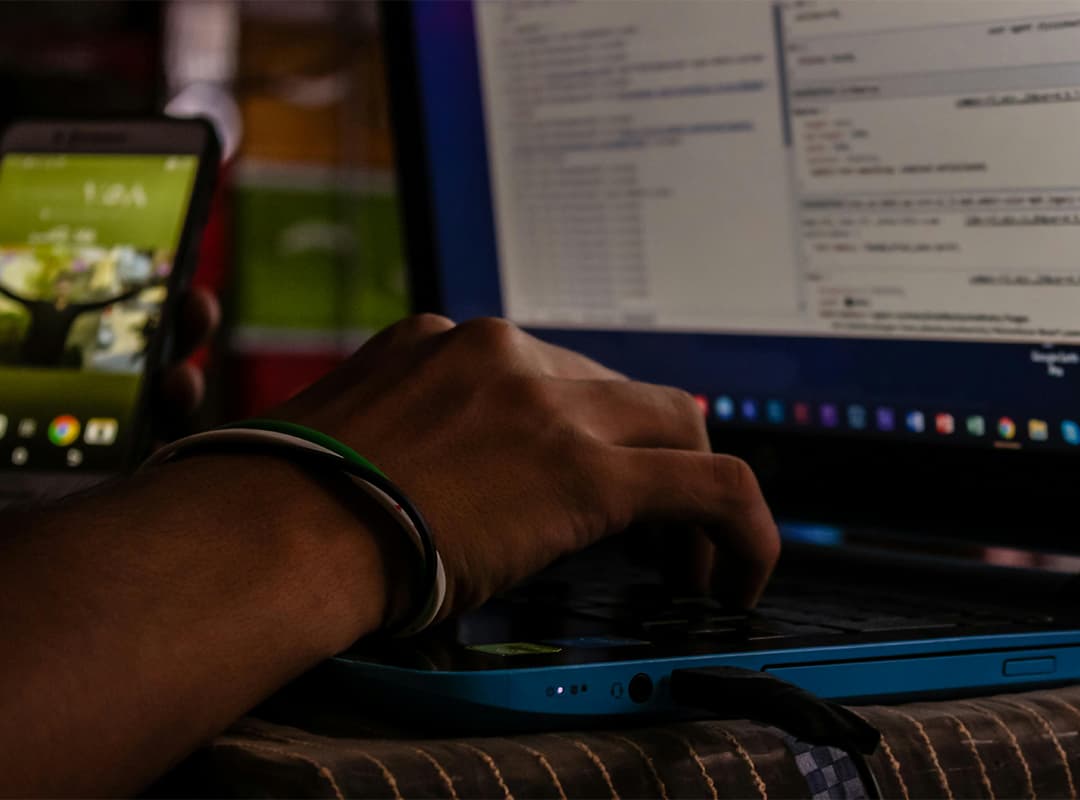In today’s digital world, media players have become an essential part of our daily entertainment. Whether you’re watching movies, listening to music, or viewing photos, having a reliable media player that supports various audio and video formats is crucial. With numerous options available, it can be overwhelming to choose the right one. In this article, we’ll explore some of the best media players that allow you to play audio and video files in virtually any format.
Why Choose a Versatile Media Player?
A versatile media player comes with several advantages:
- Format Support: Different media players support different formats. A good media player should handle a wide range of audio and video formats, including popular ones like MP4, AVI, MKV, FLAC, and MP3.
- User Interface: A user-friendly interface enhances the experience, making it easier to navigate through your media library.
- Customization Options: Features such as playlists, equalizers, and skins allow users to personalize their media experience according to their preferences.
- Compatibility: The ability to play content across various devices, including PCs, smartphones, and smart TVs, is a significant advantage.
- Streaming Capability: Many modern media players also support streaming from online sources, giving users access to a vast array of content.
Top Media Players for Audio and Video
Here are some of the best media players available that can handle a variety of audio and video formats:
1. VLC Media Player
VLC Media Player is one of the most popular and versatile media players available today. It is open-source and free to use, supporting an extensive array of audio and video formats. VLC can play almost any file you throw at it, including DVDs and CDs.
- Pros:
- Supports virtually all audio and video formats.
- No spyware or ads.
- Available on multiple platforms (Windows, macOS, Linux, Android, iOS).
- Offers advanced features like streaming, recording, and video conversion.
- Cons:
- The user interface may feel outdated to some users.
2. PotPlayer
PotPlayer is a free media player for Windows that offers a plethora of features and customizable options. It supports a wide range of formats and has an intuitive interface. PotPlayer is particularly favored by those who enjoy fine-tuning their media experience.
- Pros:
- Supports a vast number of formats.
- Highly customizable interface and settings.
- Lightweight and efficient.
- Built-in screen recording and video capture features.
- Cons:
- Windows-only application.
3. MPC-HC (Media Player Classic – Home Cinema)
MPC-HC is a lightweight media player for Windows that is easy to use and highly efficient. It supports most audio and video formats and offers a simple, classic interface reminiscent of older media players.
- Pros:
- Extremely lightweight and fast.
- Supports a wide range of file formats.
- Open-source and free to use.
- Portable version available.
- Cons:
- Windows-only and lacks some advanced features found in other players.
4. Kodi
Kodi is an open-source media center that goes beyond just being a media player. It is highly customizable, allowing users to create a personalized media experience. Kodi supports a wide range of formats and is also capable of streaming content from the internet.
- Pros:
- Supports a wide variety of audio and video formats.
- Highly customizable with skins and add-ons.
- Can function as a home theater system.
- Available on multiple platforms.
- Cons:
- Can be complex to set up for beginners.
5. Winamp
Winamp is a classic media player that has been around for decades. While it originally gained popularity for its audio playback capabilities, it has evolved to support video files as well. Winamp offers a user-friendly interface and various customization options.
- Pros:
- User-friendly and customizable interface.
- Supports a variety of audio and video formats.
- Large community for plugins and skins.
- Cons:
- Development has slowed, leading to fewer updates compared to other players.
6. AIMP
AIMP is a free audio player for Windows that offers high-quality sound and a customizable interface. While primarily focused on audio playback, AIMP supports a few video formats as well. It features an 18-band equalizer and a built-in audio converter.
- Pros:
- Excellent audio quality with various customization options.
- Supports a range of audio formats.
- Lightweight and efficient.
- Cons:
- Limited video format support.
Choosing the right media player can enhance your audio and video experience, allowing you to enjoy your favorite content without the hassle of format incompatibility. Players like VLC Media Player and PotPlayer offer comprehensive format support, while Kodi provides a customizable media center experience. Whether you’re a casual listener or a serious audiophile, these media players cater to a variety of needs and preferences.
With the right software in hand, you can unlock the full potential of your media library and enjoy audio and video content in any format, effortlessly.