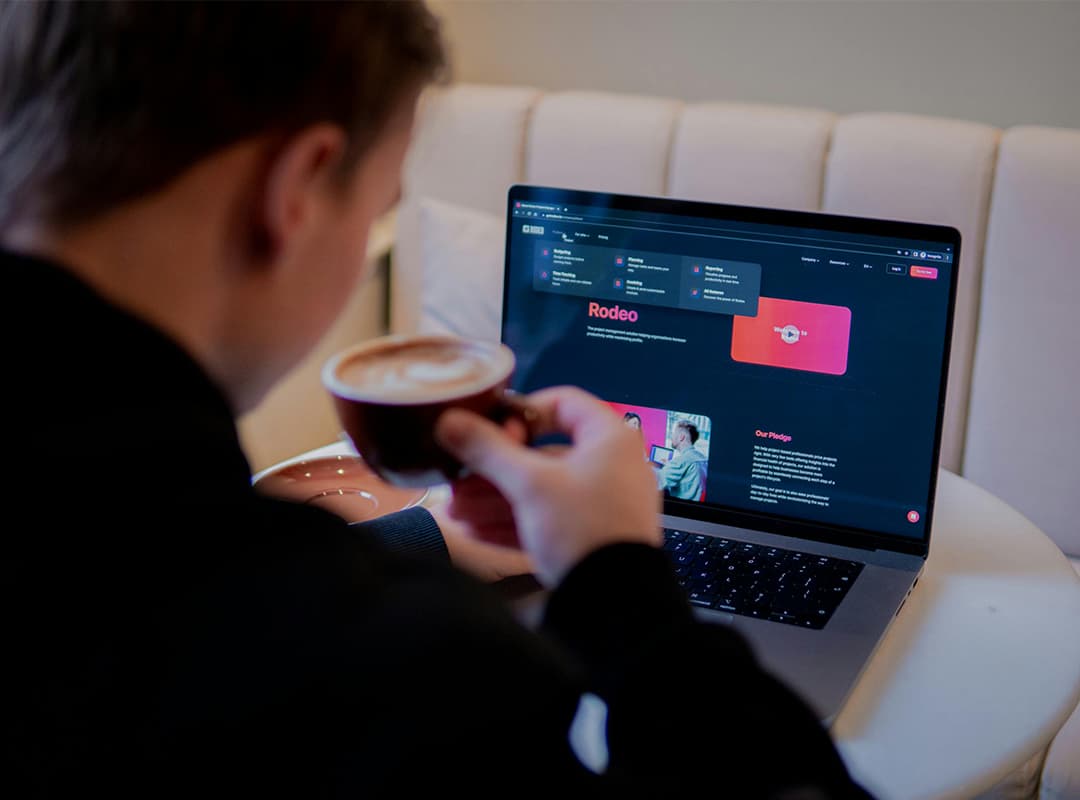In today’s digital age, managing media files efficiently is crucial for both personal and professional projects. With various formats for audio, video, and images, it can be a hassle to switch between multiple programs to handle different tasks. Fortunately, several multi-format media software solutions allow you to work seamlessly across different media types. This article highlights the top five multi-format media software options that can handle all your tasks in one place.
1. VLC Media Player
Overview: VLC Media Player is a powerful and versatile multimedia player that supports a wide range of audio and video formats without the need for additional codecs. It is available on multiple platforms, including Windows, macOS, Linux, Android, and iOS.
Key Features:
- Supports a plethora of formats, including MP4, MKV, AVI, FLAC, and more.
- Built-in media converter to convert files between formats.
- Streaming capabilities for online content and network protocols.
- Simple editing tools for trimming and merging videos.
Why It’s Great: VLC is an open-source project that not only serves as a media player but also as a basic editing and conversion tool. Its extensive format support and reliability make it a must-have for anyone working with media files.
2. FFmpeg
Overview: FFmpeg is a command-line tool that provides a complete solution for handling multimedia data. It’s widely used by professionals and developers due to its flexibility and extensive capabilities.
Key Features:
- Supports almost all audio and video formats for encoding, decoding, and transcoding.
- Powerful editing capabilities, including cutting, filtering, and scaling.
- Can stream media files and extract audio from video files.
- Highly customizable with a variety of codecs and formats available.
Why It’s Great: Although FFmpeg might not have a user-friendly interface, its capabilities are unmatched for those comfortable with command-line operations. It’s an essential tool for developers and those looking for a robust multimedia solution.
3. HandBrake
Overview: HandBrake is an open-source video transcoder that allows you to convert media files into various formats. While primarily focused on video, it also supports basic audio encoding and is available on multiple platforms.
Key Features:
- Supports most video formats, including MP4, MKV, and AVI.
- Preset profiles for various devices to ensure optimal playback.
- Basic editing tools for cropping, resizing, and adding filters.
- Batch processing capabilities for converting multiple files at once.
Why It’s Great: HandBrake’s user-friendly interface makes it accessible for beginners while still offering powerful features for more experienced users. It’s an excellent choice for converting video files for different devices.
4. Avidemux
Overview: Avidemux is a free video editing software designed for simple tasks such as cutting, filtering, and encoding. It supports various formats, making it a handy tool for quick edits.
Key Features:
- Supports a range of video formats, including AVI, MP4, and MPEG.
- Basic video editing functions such as cutting, filtering, and encoding.
- Automated features for tasks like batch processing.
- Simple and intuitive interface for quick learning.
Why It’s Great: Avidemux is ideal for users who need to perform quick edits without the complexity of more advanced software. It’s perfect for cutting scenes, adjusting quality, and converting between formats swiftly.
5. Format Factory
Overview: Format Factory is a comprehensive media converter that allows you to convert audio, video, and image files. It is a Windows-based application known for its user-friendly interface and robust features.
Key Features:
- Supports a wide variety of formats for audio, video, and images.
- Allows you to extract audio from video files.
- Batch conversion capabilities to save time on larger projects.
- Built-in tools for repairing damaged video and audio files.
Why It’s Great: Format Factory’s versatility makes it suitable for various media conversion tasks. Its straightforward interface and efficient conversion process make it a popular choice for users needing an all-in-one solution.
Selecting the right multi-format media software can streamline your workflow and make managing various media types much more efficient. Whether you need a powerful player like VLC, a robust command-line tool like FFmpeg, or a user-friendly converter like HandBrake, each of these options offers unique strengths.
These top five multi-format media software solutions can help you handle all your media tasks in one place, reducing the need to switch between multiple applications. Choose the one that best fits your needs and enjoy a more organized and efficient media management experience.